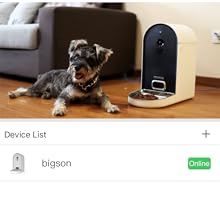Sale
Dogness Smart Pet WiFi Camera Treat Dispenser
€184.80
You Save: 46.20 (20%)
Buy this product to earn 924 Benefit Points.
This Treat Dispenser with an HD camera will allow you to see, hear, treat and interact with your pet using the free Dogness App from a remote location.

- Description
- Smart CAM Treater set up instruction
Description
Smart Pet Camera Treat Dispenser, 2.4G WiFi Remote Camera Monitor 720P HD Night Vision Video with 2-Way Audio Designed for Dogs and Cats!
- Wide-angle HD 2.4G WIFI Camera Night Vision: With Dogness WiFi pet camera, capture and record every precious moment for your pets from your mobile device. With the HD 720P video, 165° wide angle view and night vision, you can always keep receiving the most useful information about your dog day and night freely.
- Fun Pet Treat Dispenser: From the Dogness dog camera App, treats at varying distances, which keeps your pet entertained for hours. Just fill it with your pets’ favourite treats, play a game of fun and reward them for good behaviour. Compatible with a variety of dry, crunchy dog and cat treats less than 0.6 inches in diameter. Up to 0.4L treat capacity.
- Two-Way Audio: Keep in touch with your pets via remote pet monitor anytime. Dogness pet camera with two-way audio let you hear and talk to your pets. And when they are restless, calm them down, as if you are with them.
- Instant Social Sharing & Video Recording: Capture adorable moments in your dog’s day and share on social media.